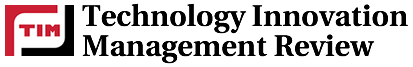"...free has become the default, and pay walls the route to obscurity."
Chris Anderson, Free: The Future of a Radical Price
The emergence of open source software (OSS) has changed the buying patterns and approaches for the evaluation and selection of business intelligence (BI) tools. This article discusses how the buying patterns have changed and what it means for businesses looking at open source BI software.
Introduction
The adoption of OSS by businesses has been gaining traction for a number of years now, starting originally with the Linux operating system. OSS has not only shaken up the commercial software vendors, but it has also had a profound effect on the way business evaluates and purchases software.
The evaluation of commercial enterprise-use software tends to be a long and time-consuming process. While we concentrate on the evaluation of BI solutions, the process is similar for other product offerings and typically includes the following stages:
1. Identify the players: either by Internet search, referrals, or using the services of a research and advisory company such as Gartner or Forrester Research. Once identified, the websites of the preferred software vendors have to be reviewed in order to contact each vendor for further information. Reaching out often involves the purchaser to deal directly with the vendor’s sales team.
2. Negotiate a trial license: in order to evaluate the product. This often involves, usually at the insistence of the vendor, an onsite demonstration and sales pitch.
3. Compare the capabilities: of the products selected for evaluation against a list of requirements.
4. Determine the preferred vendor: depending upon the size of the software purchase, this may require vendor debrief sessions with the unsuccessful vendors.
5. Purchase negotiations: this can be the most time consuming part of the selection process, depending upon how the vendor prices their offering. Pricing can vary by site, cpu, named user, user count, or other restrictions. Typically, the annual maintenance fee is non-negotiable. However, the upfront license fee is often discounted.
The evaluation process for OSS is similar, but differs in several respects:
With OSS, the software vendors and organizations that have viable offerings still need to be identified. Finding viable OSS BI vendors can be challenging. OSS community sites like Sourceforge are massive and difficult to research. However, OSS BI solutions are garnering attention from analyst firms. While not on the latest Gartner Magic Quadrant, both Pentaho and Jaspersoft feature prominently in Gartner's discussions. We usually suggest that organizations look to the partner pages of prominent OSS database vendors like MySQL and PostreSQL as they typically only partner with BI firms that have a solid product.
Once the software to evaluate is identified, no trial licenses need to be negotatiated. OSS is freely available, and may typically be found at the publisher’s site or an organization like Sourceforge. Typically, some instructions on installing and configuring the software are included. Support may be had via the open forums for the product.
Most OSS BI offerings are available under the GNU licensing schema. This does have some impact upon how you can use the software if you plan on embedding it into something you redistribute. If you intend to use the software as is, and rely exclusively on the community for support, the GNU license will meet your needs. If you intend to obtain third party support, or if the sponsoring vendor offers a commercial version of their software, a review of the licensing agreement will be required.
Once downloaded, the OSS can be installed and evaluated on multiple test systems, possibly including a production or pseudo-production environment. BI tools are usually run against production environments since they are end-user tools used to query existing data.
Once a tool has been selected as meeting the necessary requirements, it can be extended into production. Typically, no debriefing is necessary for projects or vendors representing the unsuccessful OSS offerings.
After determining the level of support that is required for the software, a support vendor can be contacted to arrange for a support agreement. In our experience, the enterprise ready BI tool vendors and sponsors all provide support agreements.
Purchasing Open Source
While the software itself is usually free, there are still costs associated with using an OSS solution. What should be considered when comparing these costs with a proprietary solution?
1. Don’t expect to discount the price of support. With a commercial vendor, the vendor has already sunk their effort into developing the product and any discounts they negotiate will be with licensing. However, succesfully negotiating reductions in the cost of the annual maintenance or support is nearly impossible. Expect the same from an open source support provider.
2. Determine what you need for licensing. Typically, with a commercial provider you need to negotiate development and test environments in addition to any production sites. With an OSS provider, you need to identify which environments need ‘rapid support’ or indemnification and which environments are suitable for using the open source community's resources as the support model.
3. Is the open source solution ‘enough’? Many vendors in the OSS BI world, such as Pentaho, JasperSoft, and BIRT/Actuate, are turning to a two tier software model. In this model, the open source version is available to all, but a commercial offering has enhanced functionality that makes it easier to use the product. In this case, one should evaluate the open source offering, since the core features will be there. Once a preferred vendor has been identified, move forward on a trial of the commercial offering.
4. Validate the publisher. Some open source solutions are truly community-only efforts. While this can be cost beneficial, there is no commercial support and you are at the peril of the community or your own development team for enhancements to the offering. Community direction is often driven by those who participate most: where money doesn’t count, input into the product does. However, for most organizations, resources to participate are limited to non-existent.
5. Go without support at your peril. In a production environment, commercial support provides a number of things, including rapid response to issues through a dedicated support desk and indemnification against IP infringement. If you have users or systems that require high availability, support is a must have.
6. With OSS you can go at your own pace. Unlike commercial trials, where a time limit often finds organizations racing against the clock, OSS evaluations are without vendor interaction or time limits.
7. OSS offers an opportunity for the evaluation of BI tools. Since these tools are freely available, they can easily be installed for end user evaluation. You may be able to make a business case for trying tools and keeping the ones that users actually use.
8. Mix and match tools: in the commercial paradigm, there is strong pressure on organizations to select the full suite from a vendor in order to negotiate license discounts. With no upfront licensing fees, OSS has removed the promise of discounts as a driver for single vendor purchasing. Organizations may select the tools of their choice and can utilize best of breed tools rather than a commercial vendors’ self-proclaimed ‘best practice’.
9. Extend the solution to address missing/unique functionality. If you have a specific need, you can tailor the OSS offering to address it since you have access to the source code. You can also participate actively in the community and get the community to develop the required functionality.
A Methodology for Evaluating and Selecting Open Source
Given all of these options, what approach works best for organizations looking at evaluating OSS BI tools?
Unless there are airtight controls over what employees are allowed to download and install, it is quite likely that some open source tools have already made their way into your organization. Find out what people are using and why. This feedback will point out the tools that have already been unofficially prequalified by the organization. Follow up this information by researching what tools are being used in other organizations.
Ensure that all stakeholders have a chance to review the software. This includes business users as well as the technology team that is called upon to support the toolsets and possibly integrate them into other company systems.
If you find one or more tools that meet your needs, investigate the community support and availability of additional features that might be offered as part of the subscription by a vendor. You may find that community support is fine, especially if you can tolerate slow response to support issues or compromised functionality. However, you might also find that the supported version provides what you need. At this point, and only at this point, will you need to contact the vendor for subscription pricing.
Do take the time to compare pricing to similar commercial offerings. The cost savings offered by OSS can help sway an organization that is reticent about using OSS.
Not everyone will find an open source solution that meets their needs. In this increasing rare situation, the option of utilizing a more traditional commercial offering is still available.